If you're doing a home renovation project and need advice, ideas, inspiration, guidance, local professionals you may think you'd have to visit numerous websites...you'd be wrong.
A blurb from their website:
Houzz is the leading platform for home remodeling and design, providing people with everything they need to improve their homes from start to finish - online or from a mobile device. From decorating a room to building a custom home, Houzz connects millions of homeowners, home design enthusiasts and home improvement professionals across the country and around the world. With the largest residential design database in the world and a vibrant community powered by social tools, Houzz is the easiest way for people to get the design inspiration, project advice, product information and professional reviews they need to help turn ideas into reality.
Using Houzz
First, visit http://www.houzz.com/
From the home page you can go one of two routes. Create an account or not. We are going to explore without creating an account.
Click on the 'Browse more than 3,000,000...' under Get Started
From hear you have loads of options.
You can browse around or narrow your search. For today, lets say we are looking for kitchen remodel ideas. On the left panel under the room drop-down, click Kitchen.
Rather than 3 million images, you've narrowed it down to under 600,000. Fortunately, you can narrow it even more. Again on the left panel, you can select your style -if you're looking for something specific, you can filter by style but if you're searching for ideas and don't want to limit the search based upon what someone else thinks fits a style category, I would not use this filter.
Location: You can filter by projects done in just your local area here, which is great if your intent is to find local professionals.
I'm going to filter by location: Philadelphia.
Now we are down to 16K images.
I'm going to skip the size and layout filter and filter by Type: Kitchen/Dining
If you look at the top left of the screen, you'll notice our filters are listed.
I also want an island in my remodeled kitchen so I will Chose 1 island under Number of Islands
 |
| List of filters |
There are loads of other filters to narrow the search even further. Below is a screen-shot of options.
We are going to stick with the filters we have and check out the images. At the top right of the screen you'll see an image size selector and beside the XL, there is a play Icon. To view all the images you've filtered, click that.
Now you're in the slide-show view. If you hover your mouse over the image, options to go to the next image, (to the right of the image), share, add to idea book etc. (at the bottom of the image)
Another cool thing you'll see as you scroll through the images is information about where the image came from. This image, for example came from Adelphi Kitchens and Cabinetry. If you like the cabinet style, you can click on the company name to find out more about them.
You'll find all of their project photos as well as information on the business.
To exit the slide-show, hover your mouse over the image and you'll see an X at the top right of the image appear. Click it.
Now you're back at the main search screen with all your filters still in tact. If you want to remove any filters, simply click the X beside the filter name.
Houzz is also great for specific product searches. Lets say we are looking for pendant lights to go over our kitchen island.
There are three ways to search.
First, simply type pendant lights in the search field at the top of the screen.
The drop-down will give you several options to choose from.
I chose, pendant lights in kitchen and got 125,787 images. I can view them just like I did for the kitchen designs.
As you are browsing you may find something you like and want more information.
Some images have green tags hanging from various items in the photo.
If you click on these, a little pop-up with a description of the item appears. Occasionally, on the right menu bar, you will see even more information about the product and sometimes a link to where you can purchase it...very cool!
If these aren't there and you'd still like information on a product in a photo, you can ask a question -just hover your mouse over the image and the 'ask a question' link will appear at the bottom of the image. "Can you tell me which type of faucet that is?"
Most business are quick to respond to questions about their images.
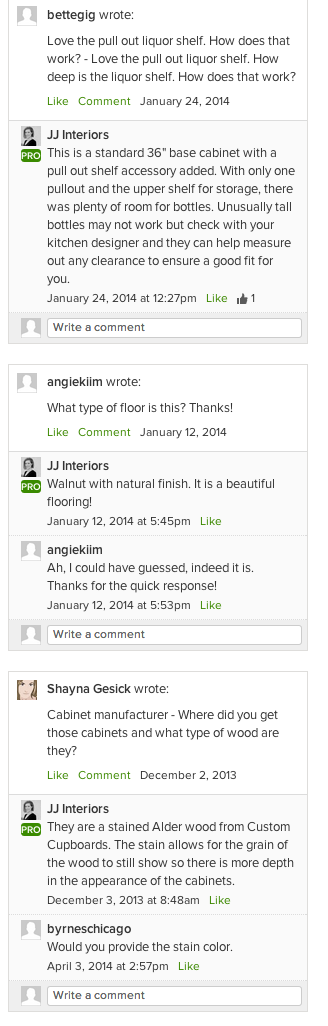 |
| Q&A between user and business |
Second search
If your filters are still on, you should be able to scroll down to the related products filter. There you can select Kitchen Lighting. This will take you to a page that has noting but kitchen lighting, all of which you can purchase.
You'll need to leave the products area, which you can do by clicking on the photos button at the top of the screen.
Now, filter for kitchen and 1 island. If you scroll through these you will see all the kitchen islands, including the lighting. This method isn't as precise as the first method, which I recommend.
As a Houzz user, you can create your own idea books and add images you like to it. So if you're planning a kitchen remodel, create a 'My new kitchen' idea book and add images you like. You can add everything you think you'd need. Flooring, backsplash, appliances, sinks, faucets, even cabinet pulls. This is a great way to share your ideas with your significant other and limit the conflict that comes when one is visualizing something completely different than the other. You can even ask questions of the Houzz community about a space from a photo you uploaded yourself and get a ton of great feedback. (just click on advice at the top by the search field)
Check it out and have fun!
























Our company offers high-quality premium website design services that are customized according to a client’s requirements.
ReplyDeleteHome Remodeling Website Design
I hadn’t realized how much Houzz could simplify planning a remodel. I’ve been struggling to visualize my kitchen layout, and using filters along with idea books seems like a game-changer. I wonder if anyone has tips for pairing carpets with different island styles?
ReplyDelete